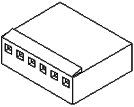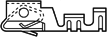- |
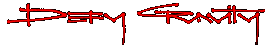 |
Downloads and Information for Control Owners and Enthusiasts
Download the CD-ROM supplied
with Control,
containing NControl - the Windows application used for programming
and downloading recorded flight data, Technical Manual in PDF format,
additional sample flight data and programmer information
Control
CD Contents
version 1.21-01![]() 2.1MB
ZIP file
2.1MB
ZIP file
Information
EPROM Error Message When Get Flight on New Never-Flown Unit
On-Board Battery Clip Part Numbers
Problems Using USB to Serial Adapters
Trouble Communicating Using Other Than COM1
Correction
Molex Terminal Housing Terminal Numbering Incorrect
Molex Terminal Housing Part Number Incorrect
Information
EPROM Error Message When Get Flight on New Never-Flown
Unit
If you
attempt to get flight data from a brand new Control that has
never been flown, you may get an error message about the EPROM.
This is
normal and only occurs when no flight data exists.
After flying Control the first time, you will always have the last flight
stored and the error should never appear again.
Information
On-Board Battery Clip Part Numbers
Mentioned
on page 50 of the Technical Manual is the possibility of adding on-board battery
clips.
Defy Gravity recommends battery clips by Keystone,
and are available through several distributors including Digi-Key.
Below are the part numbers as well as links to the manufacturer and distributor
product information.
Keystone
9v Battery Clips |
|
|
|
Keystone
Part Number 593 |
Keystone
Part Number 594 |
Digi-Key
Part Number 593K-ND |
Digi-Key
Part Number 594K-ND |
Information
Problems Using USB to Serial Adapters
Some newer
computers and most laptops do not possess a serial port.
To connect Control to a computer like this, you will need to purchase a USB
to Serial Adapter.
Some of these adapters will not produce enough power to program Control. You
can download flight data
but cannot change event triggers using an adapter with insufficient power.
To remedy
this, provide supplementary power to Control by adding a 9v battery cable
into the Molex Terminal Housing
on the supplied serial cable, or install 9v battery clips on board, and install
a battery.
Information
Trouble Communicating Using Other Than COM1
By default, NControl is set to communicate to Control by serial using COM1.
If your
serial port is using a different port than COM1, you will need
to edit the INI file for NControl. In the program folder, locate NCONTROL.INI
and open the file. The second line reads:
PORT=COM1
Change
the number 1 to the number port you are using instead.
For example, if you are using COM3 instead, you will edit the line to read:
PORT=COM3
Correction
Molex Terminal Housing Terminal Numbering Incorrect
The PDF
of the Technical Manual on your CD-ROM that came with your Control
may show the numbering of the terminals on the the Molex connector in reverse
order.
At the
bottom of page 59 of the PDF, the table titled 8-Pin Header Interface shows
the
numbers in the Pin column as starting with number 1 at the top down to number
8 at the bottom.
This is the incorrect order in relation to the labeling on the housing
itself.
The correct order starts with number 8 at the top counting backwards down to number 1 at the bottom.
You may
download the CD-ROM contents from the link above for a PDF file
of the Technical Manual containing the updated information for page 59.
Correction
Molex Terminal Housing Part Number Incorrect
The PDF
of the Technical Manual on your CD-ROM that came with your Control
may show incorrect part number information regarding the Molex connector used.
At the bottom of page 59 of the PDF, part numbers are given for the terminal housing and terminals.
If your
version of the Technical Manual PDF shows the terminal housing as Molex part
number 22-01-3087-P
and Digi-Key part number WM2006-ND, these are the incorrect part
numbers.
The correct Molex part number is 10-11-2083 and Digi-Key part number WM2607-ND.
The part
numbers given for the terminals are correct, and should read
Molex part number 08-50-0005 and Digi-Key part number WM2612-ND.
You may
download the CD-ROM contents from the link above for a PDF file
of the Technical Manual containing the updated information for page 59.
Both parts
are manufactured by Molex,
and are available through several distributors including Digi-Key.
Below are the part numbers as well as links to the manufacturer and distributor
product information.
Molex
Terminal Housing and Terminals |
|
|
|
Molex
Part Number 10-11-2083 |
Molex
Part Number 08-50-0005 |
Digi-Key
Part Number WM2607-ND |
Digi-Key
Part Number WM2612-ND |